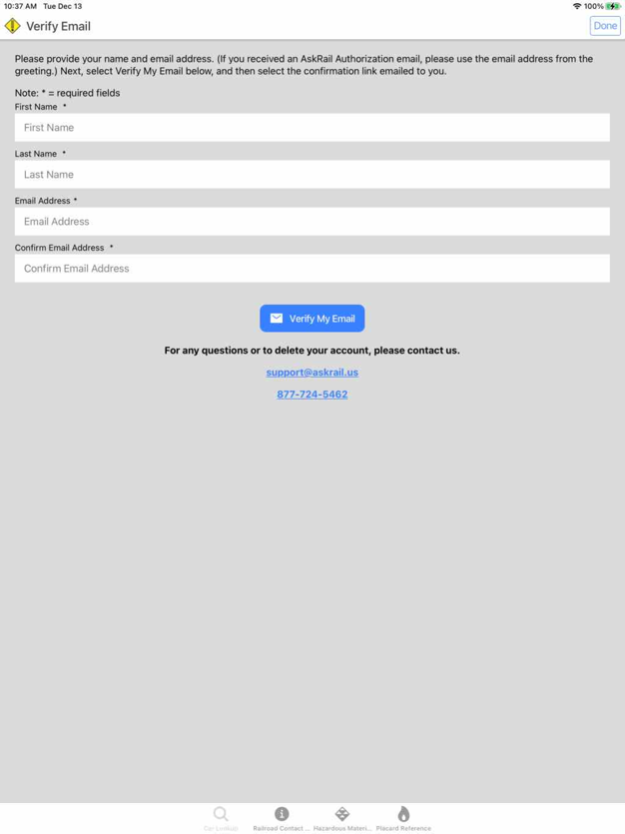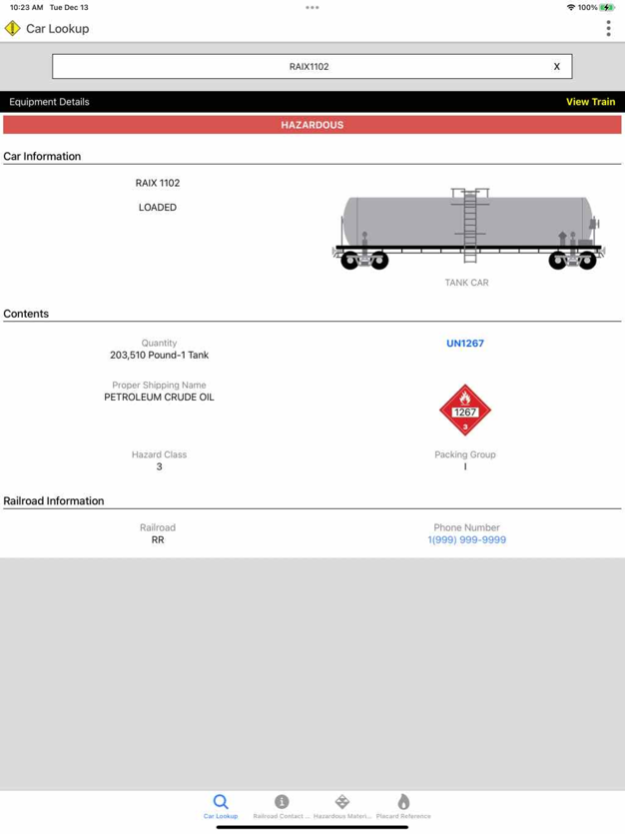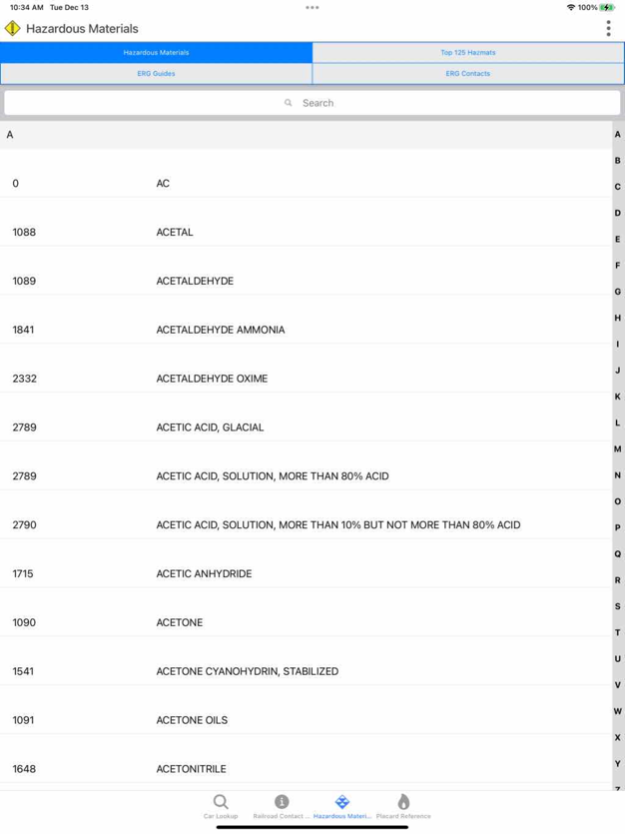AskRail 6.4.3
Continue to app
Free Version
Publisher Description
The AskRail app is a hazardous materials safety tool for first responders who are first on scene or directly support the first on scene in the event of a rail incident. Access to certain features, including the ability to query railcar contents based on an equipment number, is restricted to authorized personnel.
To obtain authorization to use the restricted features, you must assert that you are a first responder, provide information about your emergency response agency, and identify a supervisor who can attest to your first responder duties. You also must obtain sponsorship from a Class I railroad. This process may take up to several weeks.
AskRail is a collaborative effort among all North American Class I railroads, the Association of American Railroads, Railinc Corp., and the Transportation Technology Center, Inc.
For more information about AskRail please visit: www.askrail.us.
Dec 12, 2023
Version 6.4.3
This release includes minor bug fixes and enhanced error messages. AskRail continues to support Emergency Communication Centers.
About AskRail
AskRail is a free app for iOS published in the Reference Tools list of apps, part of Education.
The company that develops AskRail is Association of American Railroads. The latest version released by its developer is 6.4.3.
To install AskRail on your iOS device, just click the green Continue To App button above to start the installation process. The app is listed on our website since 2023-12-12 and was downloaded 2 times. We have already checked if the download link is safe, however for your own protection we recommend that you scan the downloaded app with your antivirus. Your antivirus may detect the AskRail as malware if the download link is broken.
How to install AskRail on your iOS device:
- Click on the Continue To App button on our website. This will redirect you to the App Store.
- Once the AskRail is shown in the iTunes listing of your iOS device, you can start its download and installation. Tap on the GET button to the right of the app to start downloading it.
- If you are not logged-in the iOS appstore app, you'll be prompted for your your Apple ID and/or password.
- After AskRail is downloaded, you'll see an INSTALL button to the right. Tap on it to start the actual installation of the iOS app.
- Once installation is finished you can tap on the OPEN button to start it. Its icon will also be added to your device home screen.